Using Custom MDM Payloads for FleetDM Labels
Programmatically Apply FleetDM Labels from Identity Data
For a long time now it has been considered a “bad practice,” to join a macOS computer to any sort of directory service.
Long have past the days of Binding to Active Directory, and the ancient lore of the golden (or magic) triangle
is nearly lost in time, like tears in the rain. The one thing that we could consider missing from these days was the
ability to locally query user and identity data through native tools like dscl in macOS. I have seen very clever
replacement solutions over the years to get this data down to a macOS end user devices across various enterprises, but
one thing has always bothered me about every method I have seen or sometimes used. The common theme was that they were all not very
security focused solutions. At a previous job, LDAP lookups were just straight up open to anyone on network, like it did
not have any authentication at all. When I was in vendor space I witnessed customers having various curl solutions
to grab that data from some system they could cache locally. Typically, these also were not very secure either.
The main problem being that if the service required authentication, the admin building the workflow still had to pass credentials in a script, and that script will always end up on disk in clear text at some point in time. This solution was of course better than the ones where no authentication was ever even required. So, a while ago I started playing around with custom payload variables in Jamf Pro for several years now, and immediately thought they could fill a gap we had with getting user and identity data and not wanting to do it in a non-security focused way.
So, I used this method to help me apply labels to devices in FleetDM.
The Setup
We are an Okta shop, and we have enabled a feature in Okta called Okta UD, which the TL;DR take here is that it can act like an LDAP connector for Jamf Pro. So, I worked with my CloudOps folks and Identity folks to get that setup pretty much back when I started here years ago. This is how we map User and Location data to device records in our Jamf Pro MDM.
Once setup, you can create a Directory Service EA that will map the LDAP attribute from Okta UD to your device record in Jamf Pro. Then you can craft a simple custom Configuration Profile payload like so:
|
|
When looking at that XML payload you will notice $EXTENSIONATTRIBUTE_<ID> where the ID is the actual ID the EA has in
Jamf Pro. You can get the ID by clicking on the object in the admin console and looking at the URL bar in your browser, you
should see the integer ID that object is mapped to. So, I just filled them in according to how we have the data organized.
Then when you payload the profile to disk, you can query it with simple binary tools like defaults.
|
|
Pretty cool, huh? We have now successfully cached some very basic identity data without having to query LDAP, without having
to curl script with API credentials, or have something with no authentication on it so others can consume identity data.
Also, the MDM protocol by default encrypts this traffic until it is on disk. So, zero need for AD/LDAP joining, definitely
do not need a golden triangle setup, and we don’t need to really do any bad security practices here to obtain this data.
Setting up the Label
Assuming all is well, and the MDM is pushing down a profile to your endpoints with valid data we may proceed. If you are familiar with fleetctl you can use it to get the current labels to get an idea of how the product applies the default labels that are built-in, like so:
|
|
Seems simple enough, just looks like some logic where if the value you are querying for exists, then return 1 and we can
craft a custom label like so:
|
|
Pro-tip, if you navigate the /labels URL in your FleetDM admin console, there is a GUI where you can drop a query in
place and then name the label. I am not sure if FleetDM is going to add more UI features around this or go more into their
GitOps approach. I personally really like both approaches, and I feel that if a product can pull off where everything in the
UI you can also do through the API (and vice versa) that is the absolute best of both worlds.
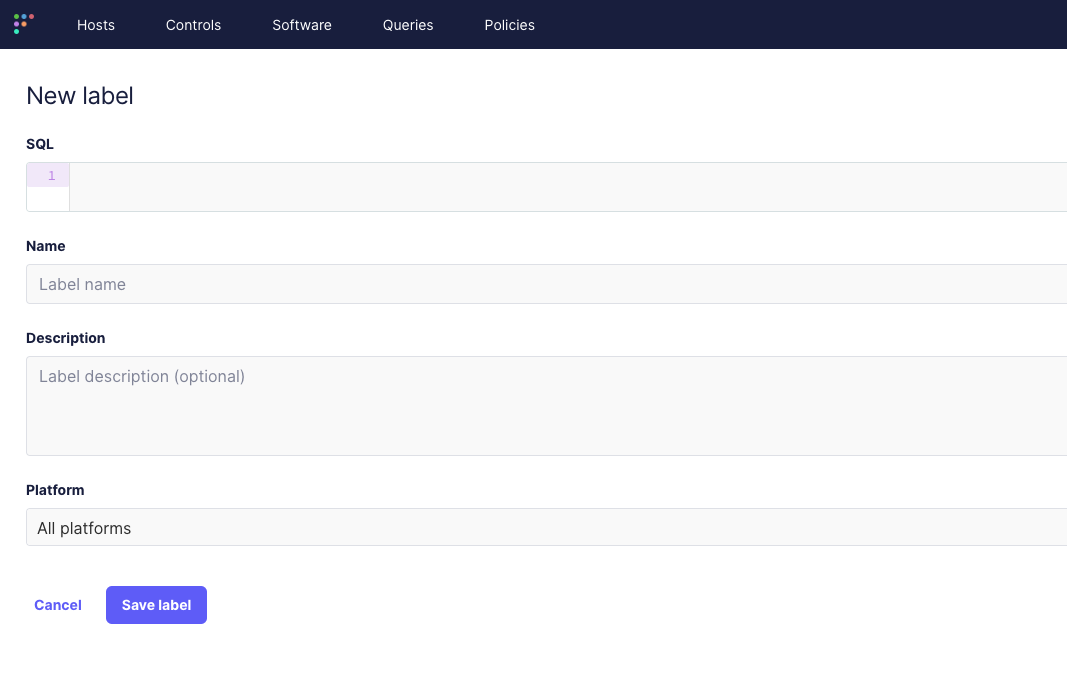
Now to finally check our work, and we can see that when we filter by label we now can use a label for the IT department!
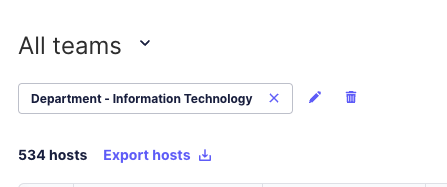
I now see a non-zero amount of devices in FleetDM with the Information Technology Department label applied to them. You
should be able to now replicate this for all departments, cost centers, and any other LDAP attribute you can map into
Jamf Pro and payload to disk via custom Configuration Profile payload.