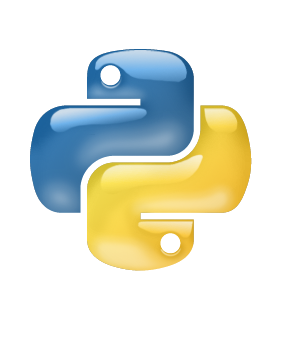IT & Ops Data with Snowflake Part I
Be Data Driven in IT/Ops with Snowflake
Technology changes very fast, and it keeps getting bigger and more complex. We have so many systems these days, our systems have systems. It doesn’t have to be complex and daunting to get reliable, and up-to-date data. Getting accurate data, while getting it fast, is key to developing data driven strategies. We no longer have to live in the constraints of capacity, limited storage, and limited scalability. With the power and scale of the cloud, you can now simply just ship all of your IT/Ops data to a centralized location and share it among your teams.